Advanced Deeplinking XML Template Nano

Preview Nano TemplateBuy Advanced Deeplinking XML Template Nano
Seo friendly Advanced Xml Driven Template. With creative portfolio and fast loading system for Google Seo. Deeplinking with multi level menus (sub menu support) allows you to categorize your contents.
* Update version 1.5 – 02.10.2011
* Flv Player Module
* Menu motion advancement
* Some graphics advancement
* Portfolio supports unlimited thumbnails for every single product (more than 5)
* Horizontal Gallery autoload first image
* Classic Gallery autoload first image
Previous updates
* Back Button Added on Categories
* Background loader auto resize fixed
* Preview fixed
You don’t like waiting for slow loading systems? Don’t wait anymore
FAST CONTENT LOADING SYSTEM
Nano Template designed on a fast content loading system base. You can learn more details down below.
Nano Template
ATTENTION!
To use deeplinking please click on “Remove Frame” button on top left to remove frame. Google Map removed from preview because ActiveDen do not support using Google Map under Activeden server. However Google Map is still included in source folder.
* Brand New Nano System
* Embedding Tutorial
* You can use your language characters or any additional characters with embedding tutorial
* 16 Different Modules
* 10 Unique Module
* Seo for your website – Deeplinking
* 2 Level Menu (Submenu and external link support)
* Unlimited menu and content support
* Use your own SWF file
* Fast Content Loading System
* HTML and CSS formatted contents
* FLV Player
* Youtube® Player
* Tutorial to use Youtube® Player Module
* Google® Map
* Tutorial to use Google® Map Module
General Settings
* Fast content loading system
Nano Template designed with special loading system. This system allow your visitors to visit your contents faster. Nano template contains two different loading system for contents and backgrounds. Nano Template always load the content as first. So your visit can explore your page without waiting for background to load. This allows you to use high resolution backgrounds. If your visitors dont want to wait for backgrounds they can visit the content they want really fast. And if they want to wait they can see the background.
* Deeplinking
Nano Template is a deeplinking template. It is very usefull for your website SEO system. You can choose the deeplinking id with XML file.
* Placer Class
Nano Template contains a special class for you to design your template just as you want. You can choose one of the layouts that already included or you may create your own just with XML file. Placer class allows you to :
Choose the place of Menu, Footer, Music Player Button, Social Icons, Copyright information, Logo and Background just with XML.
* Header Background
Nano Template contains a special designed header. You can turn the header on or off with XML. Header also has an image designed for template and you can use it or disable it easily with XML. Also Header have a special system that use your background image with an effect. And you can add shadow to header or disable the shadow with XML.
* Footer
Footer contains 3 different place for Music Player and Fullscreen Button, Social Icons, Copyright Information. You can change their place by XML just with a simple code like “left”, “middle” or “right”. You can also change the alpha of footer and add or remove the shadow.
Social Icons can choose from already included icons or may add more with XML file. You can choose how many social icons you want to use with XML or you can disable them all easily.
Copyright Text using HtmlText format so you can easily add links to your copyright information.
Music Player designed for buffering the song. And replay the song after it ended each time.
ToolTips can be changed with XML file. You can change the name of tooltips easily
* CSS Support
Nano Template supports CSS coding for many conents. A lot of content of Nano Template supports CSS and this allows you to use some basic CSS codes such as “h1″ h2” “b” and more. You can also edit CSS file and change CSS supported text colors, pixels, text weights and more.
* Use your own SWF
If you want to use your own swf file in Nano Template all you need to do is include your swf path in XML file.
Specification of Componets
Menu
* Menu Place : Menu use xan Placer class. This allow you to change menu position just as you want. All you need to do is edit to XML file.
* Submenu Support : Menu is designed as 2 Level with submenu support. You can add unlimited submenus or regular menu buttons anywhere you want. All you need to do is edit the XML file.
* Menu Text Colors : You can change the menu text colors, menu mouse over colors, menu glow colors, menu glowX and glowY, menu glow alpha, menu glow quality with XML file. You can also use different colors for root menu and submenu.
* Menu Background Colors : You can change menu background color, menu background alpha with XML file. You can also use a special designed background for menu or you can easily disable it with XML.
* External Links : Menu supports you to use external link to anywhere you want.
* Menu Text Height : You can edit menu text height and also submenu text height with XML file. For example you can set root menus to 20 px and submenus to 16 px.
* You can edit submenu space between root menu and submenu with XML file.
* For each button you can set deeplinking id. This allows your visitors to explore any page they want just typing the content web adress.
Background
* You can use different backgrounds for each page. You can change background alpha with XML. You can also place the background wherever you want. Background use xan Placer class which allows you to place background easily. You can set fit screen mode to “on” and your background will fit the screen. If you set it to “off” your background will stay in its originial size.
Logo
* Logo use xan Placer class. This allows you to place logo easily. For example if you want to place your logo right-bottom and you also want to use 60px padding from right
* You can use JPEG, PNG, SWF files as your logo.
Details of Modules
Nano Basic Module
Nano Basic Content allows you to add your images in nano effect system. You can add more information to your products and present them easily with this nano system. You can use basic HTML codes and you can add links to your information.
About Us Module
This contents contains 2 different layout. You can use this content with or without image. This content also support CSS and HTML. This allows you to design your page just as you want.
Home Page Module
This content supports CSS and HTML and also contains a slideshow.
SlideShow Details : You can set autostarting on or off, change delay time, change link color and link mouse over color. You can use unlimited images in slideshow. Slideshow description field supports HTML and allows you to use external links. You can also disable the description mode for any image you want.
Galleries
Horizontal Gallery
* You can set the number thumbnails you want to show and its automaticly design itself
* Thumbnail navigation has been coded with special system.. When you navigate “Big Images” thumbnails navigation change the place of the image you are exploring..
* Thumbnails are auto place themselves bottom
* Big images are auto place themselves middle of screen
* Both of big images and thumbnails are able to change their place when screen size changed
* You can use HTML text (links, bold text, and more..)
* You can use your info texts
* You can use full sized images and your visitors can explore the whole image with fullscreen navigation system.
Classic Gallery
* You can set the number horizontal thumbnails.
* Big images are auto place themselves right of screen
* You can use HTML text (links, bold text, and more..)
* You can use your info texts
* You can use full sized images and your visitors can explore the whole image with fullscreen navigation system.
Portfolio
* You can add unlimited products
* You can add small description to your products.
* Small description text area supports HTML and CSS
* Full description text area also supports HTML and CSS
* This CSS and HTML supports allows you to add links or use basic HTML codes like “b”, “h1”, “h2”, “a” and more.
* All the product thumbnails use nano effect.
* For each product you can also add extra images
Youtube Module
* You can use images for your youtube videos to present them
* All images use nano effect
* You can also set the number of how many video image you want to show
* Youtube player shows buffering
* Youtube player contains sound button to mute or unmute the sound of video
* Youtube player contains play/pause button to play or pause the video
FLV Player Module
* You can use images for your videos to present them
* All images use nano effect
* You can also set the number of how many video image you want to show
* FLV Player contains sound button to mute or unmute the sound of video
* FLV Player contains play/pause button to play or pause the video
News Module
* You can set the number of news to show
* All news use nano effect
* You can use different sized images
* News content resizes itself to total news height
* You can add information for your news
* Full information text area supports HTML. This allows you to use links
Categories
* Categories use nano effects for your sub categories
* You can use different categories for your galleries and products
* You can add unlimited categories
* Every single category contains a category name and image
* You can set how many categories you want to show.
Contact
There are two different contact content. With or without GoogleMap
* Google Map settings
* You can set map zoom
* You can set your coordinates
* You can use your map key
* You can use your own map marker
* You can use JPEG, PNG or SWF for your marker
General settings
* You can change all four text field name
* E-mail system support validation
* You can change the form status messages
Use in Your Own Language – Embedding Tutorial
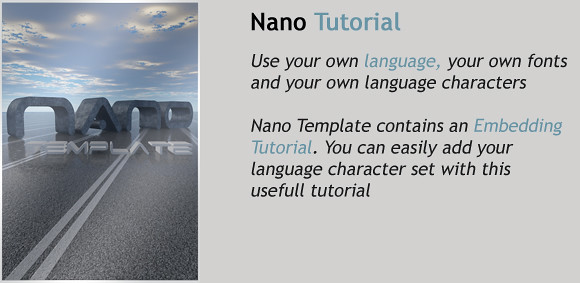
Audio Files
Audio Files of Nano Template can be found at ;
Preview Nano TemplateBuy Advanced Deeplinking XML Template Nano

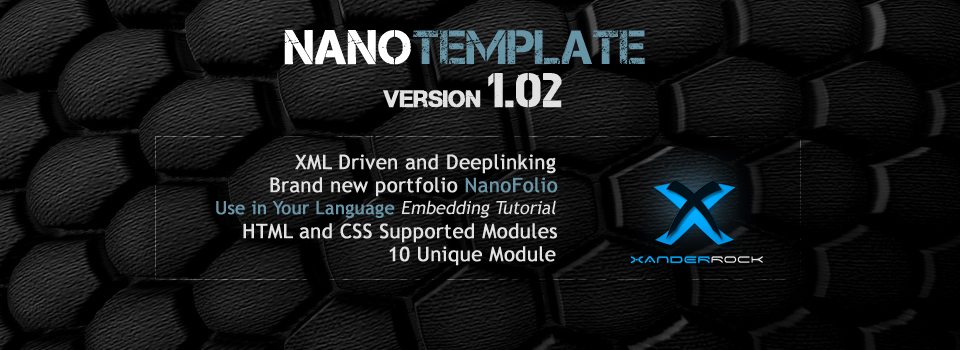


Cevapla
Want to join the discussion?Feel free to contribute!